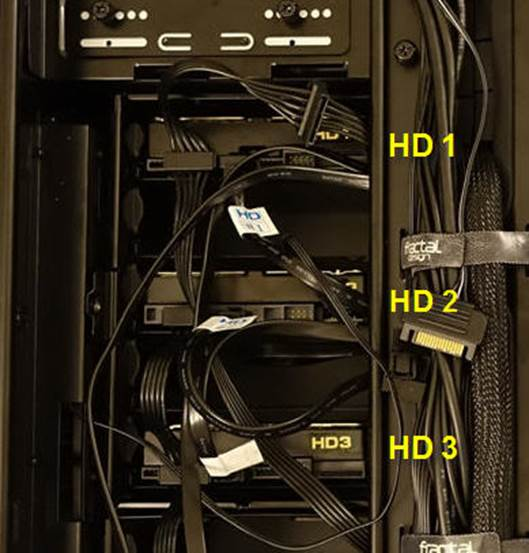Connect the Western Digital Hard Drive #2
Unpack the second 10” long SATA 3 Cable SC-SATA3-10-LL-BK

Label both ends

Connect one end of this cable to the top Port #4 of Group B on the Motherboard.
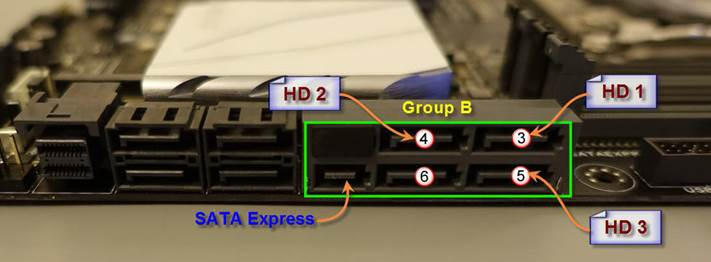
Connect the other end to the SATA Data Port of HD 2.