Install the CPU Cooler
Remove both CPU Fans from the Heat Sink. You cannot reach the screws on the mounting plate with the Fans installed.
Use your #2 Phillips Screwdriver with the 8 inch long blade.
This is where the long blade comes in handy.
Give the Right Screw one turn.

Next, give the Left Screw one turn.

Repeat the alternating turns on the 2 screws until they stop.
Both these screws are spring loaded.
Do not over tighten!
Attach the 2 CPU Fans to the Heat Sink with the 4 Clips.
Notice the direction of the Air Flow.
Air flows in from the right and flows out to the left.

Both Fans must be oriented to match this Air Flow direction.
The 2nd CPU Fan installed on the Left has the Label facing outwards.

The Standard CPU Fan installed on the right has the label facing inwards.
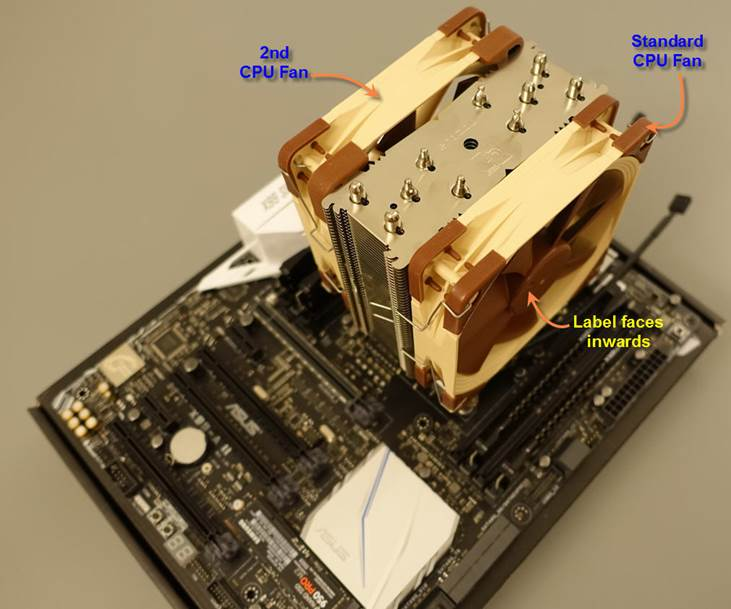
The Standard CPU Fan acts as an Intake.
It blows air into the Heat Sink.
The 2nd CPU Fan acts as an Exhaust.
It sucks air out of the Heat Sink and blows it towards the rear of the case.
Examine the 3 Fan Headers on the top left of your Motherboard.
The one to the left marked in blue is for your Water Pump.
Ignore this, as you are not installing a Water Pump.
The one in the middle marked in red is your CPU Fan Header.
This is where you need to connect your CPU Fans.
The 3rd Fan Header on the right is an optional CPU Fan Header.

Use the Y-Cable to connect the CPU Fan Connectors.

Attach the two CPU Fan Connectors to either end of the Y-Cable as shown.

The other end of the Y-Cable connects to the CPU Fan Header on the Motherboard.
Attach the Y-Cable to the CPU Fan Header on the Motherboard.
Make sure you are not using the Water Pump Header or the Optional CPU Fan Header.

Make a note of the Hi-Amp Case Fan Header.
This is where you will connect the Rear Case Fan.
