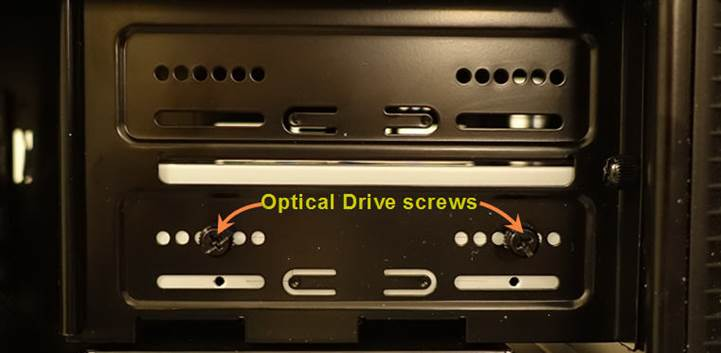Mount the Blu-ray Burner
You will be mounting the LG Blu-ray Burner in the bottom bay of the Optical Drive cage on the top of your case.

The unit can only be inserted from the front of the case by opening the front panel door and removing the temporary bezel.
Slide the LG Blu-ray burner in until the front face is flush with the front of the case.

You will secure the unit with 4 Optical Drive screws.
Take out the 8 Optical Drive Screws from the Accessory Box of your Define R5 Case.
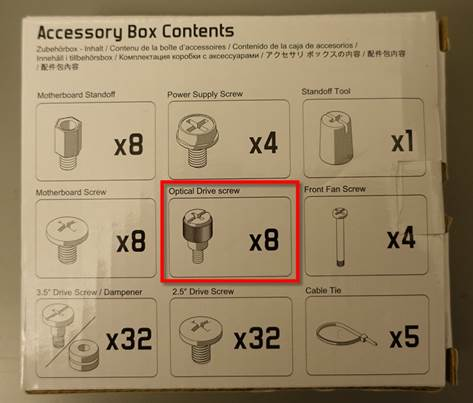
These are your 8 Optical Drive mounting screws:

Pick up one with your #2 Philips Screwdriver.
The magnetized tip will make this job a lot easier.

With the face of the LG Blu-ray burner flush with the front panel, carefully align these two optical drive mounting holes.

Screw in 2 Optical Drive Mounting Screws.
Apply a few turns.
Do not tighten! Otherwise you will not be able to align the holes on the other side.