Should the Power Supply Fan face up or down?
The Define R5 Case has an air filter on the bottom of the case. This makes it possible to install the CPU with the fan facing downwards.
This is the ideal orientation, as it allows the Power Supply Fan to suck in cold air from underneath the case and blow out the hot air through the back of the case.
However, the Define R5 Case has very short feet. If you have thick carpeting, it may reduce the 5mm minimum air gap it needs between the bottom surface and the air filter. If the air intake gets blocked, it would heat up the PSU causing it to fail.
The safer approach is to install the PSU with the fan facing up. There will be a slight performance hit, as the PSU will now be sucking in hot air from inside the case and blowing it out.
As an added advantage, you would never have to worry about periodically cleaning the bottom air filter. This is a set and forget approach and is recommended for professional systems meant to run 24/7.
On the other hand if you were building a gaming system, you would install the Power Supply Unit with the fan facing down in order to avoid sucking in the much hotter air generated by Gaming Graphics Card such as the NVIDIA GeForce GTX 1080.
With the Power Supply Fan facing up, this is how the air flow will look like:
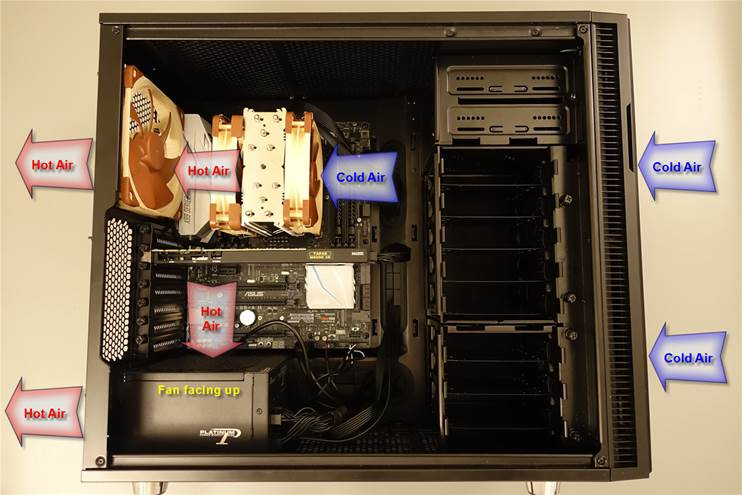
The two Front Intake fans will draw in cold air from the outside into the case.
The two CPU Cooler fans acting in push/pull configuration will blow the air from right to left through the CPU Heat Sink.
The single Rear Exhaust fan will blow the hot air outside the case.
The PSU Fan will also help suck in the hot air from inside of the case and blow it out of the rear.
If you decide to install the Power Supply with the Fan facing down, then you must use this CPU Stand to lift the bottom off the ground.
Syba Steel CPU Stand for ATX Case with Adjustable Width and 4 Caster Wheels.
Model SY-ACC65063
This stand can be opened wide enough to accommodate the Define R5 Case.
The black finish will match the case.
