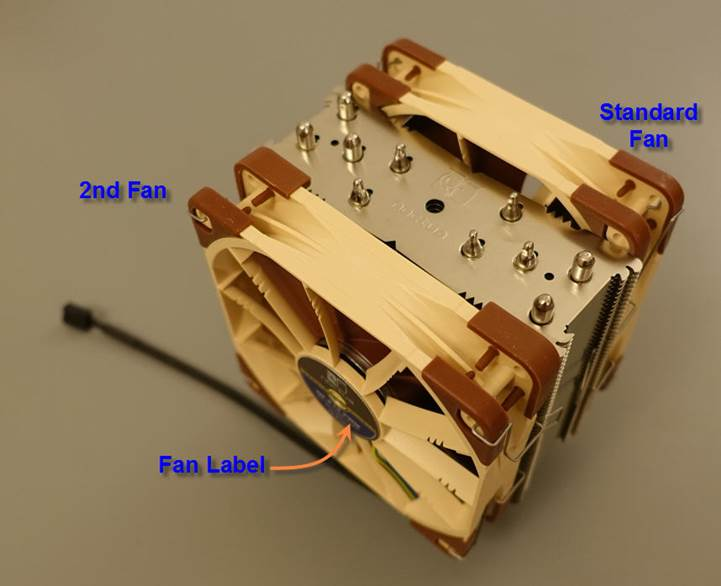Unbox the 2nd CPU Fan
You will use a second Noctua NF-F12 CPU Fan.
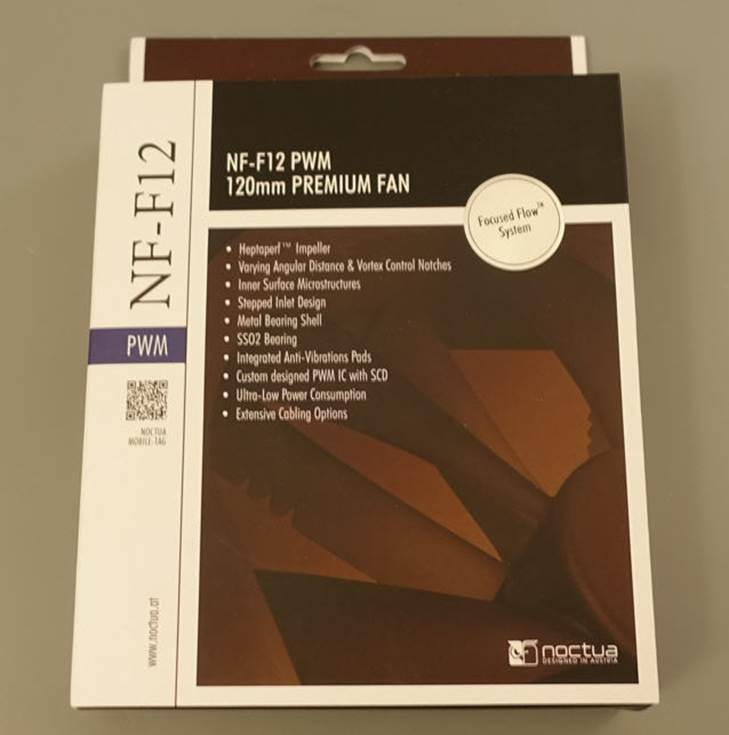

The only cable you will be using is the Y-Cable.

This is the fixed side of the Fan. It displays the Fan Label.
If you hold the fan with the Label facing you, the air will blow towards your face, when the fan is turned on.

This is the opposite side of the Fan. This face rotates.

Since you are installing 2 CPU Fans, you will have to deal with 2 Fan Connectors.

You will be using the Y-Cable to connect these two Fan Connectors.
The other end of the Y-Cable will connect to the CPU Fan Header on the Motherboard.
To reduce vibration on the 2nd CPU Fan, you should replace the existing anti-vibration pads with the thicker anti-vibration pads on the side with the moving face.
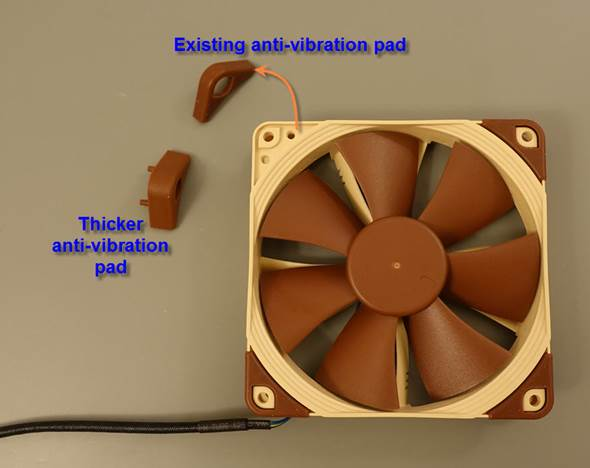

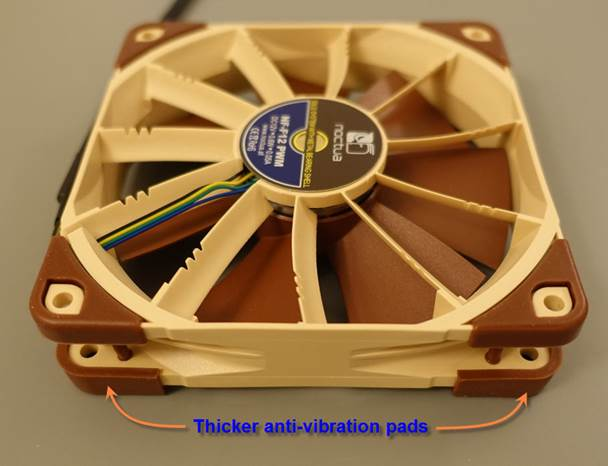
Attach the 2nd Fan using the 2 Clips

Note the direction of the Air Flow.
The standard Fan on the right is pushing air into the heat sink.
The 2nd Fan on the left is pulling air out of the heat sink.
The two Fans are acting in push-pull configuration.
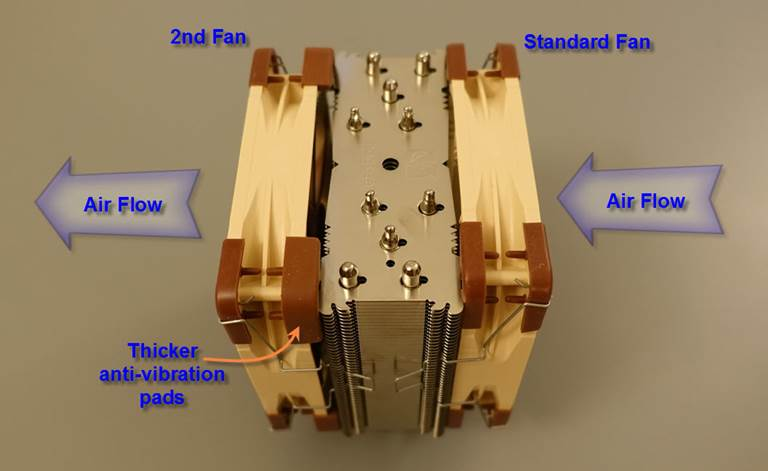
Make sure the Label Side on the 2nd fan is facing outside.