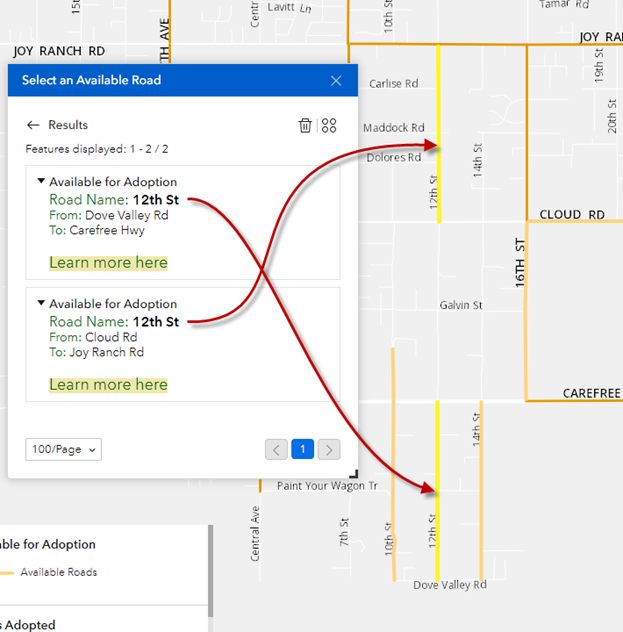Add a Query Widget
Add a Query Widget inside the Widget Container
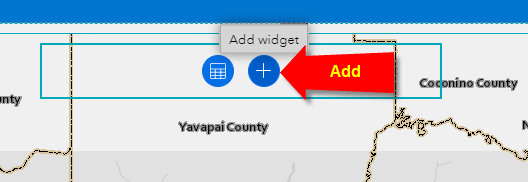
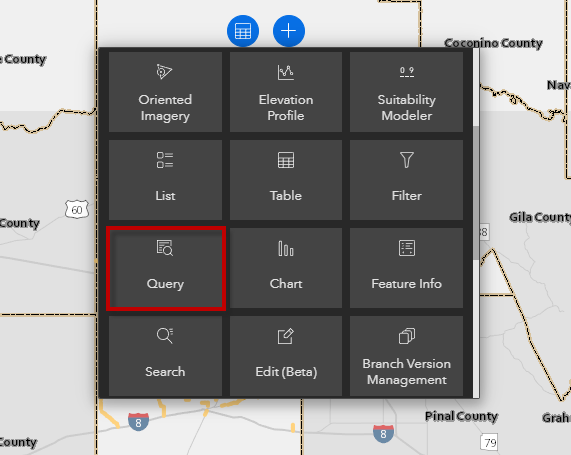
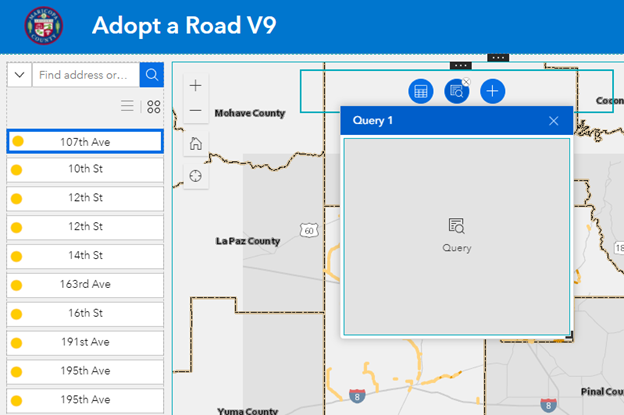
New Query
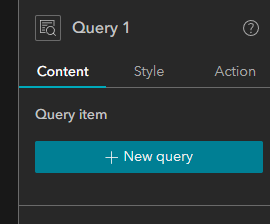
Select Data
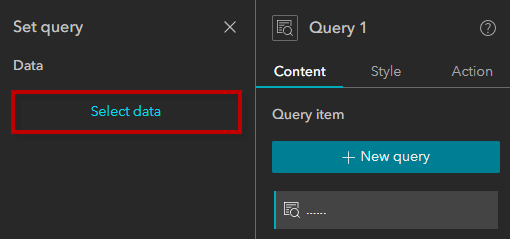
Expand Adopt a Road 2
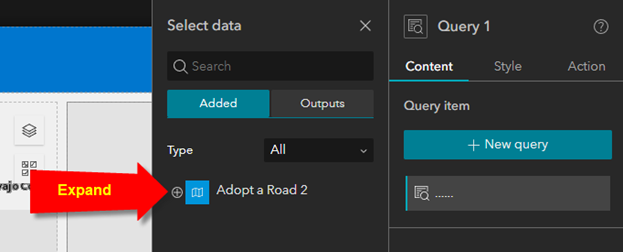
Select Available for Adoption
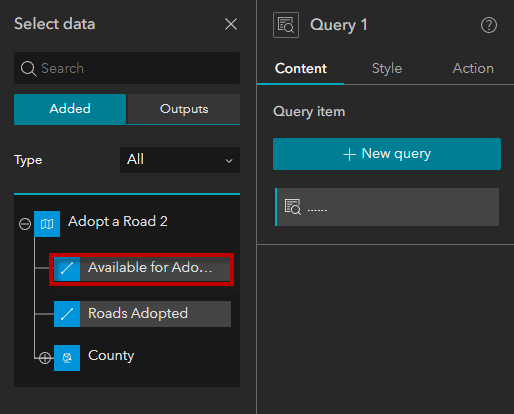
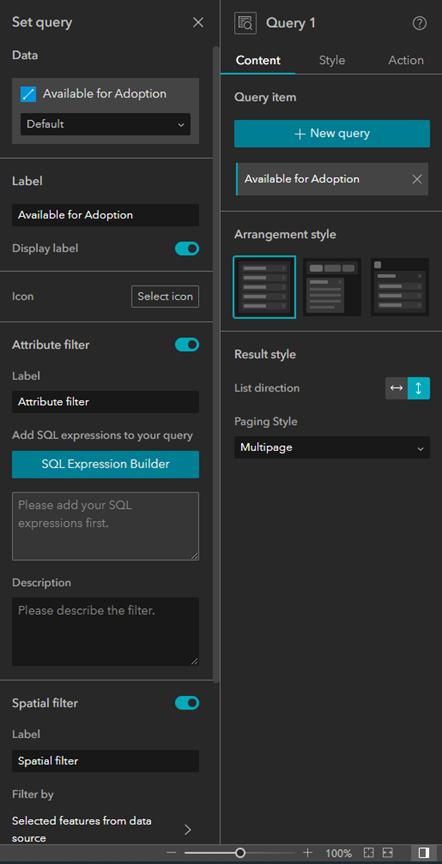
Change the Name of the Query Widget to:
Select an Available Road
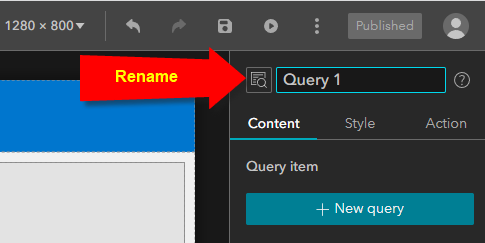
SQL Expression Builder
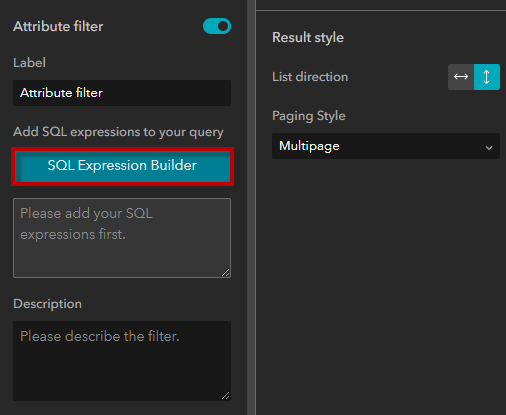
Add Clause
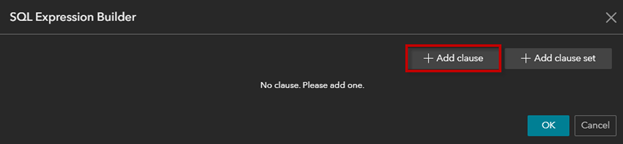
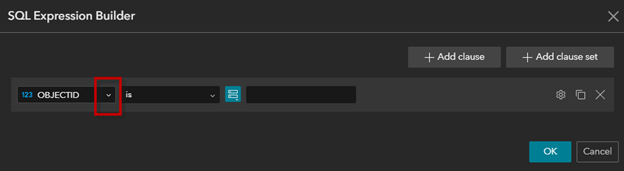
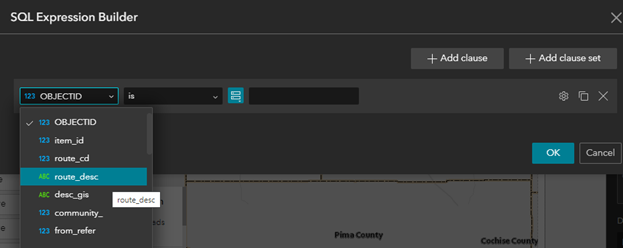
Route_desc is Unique
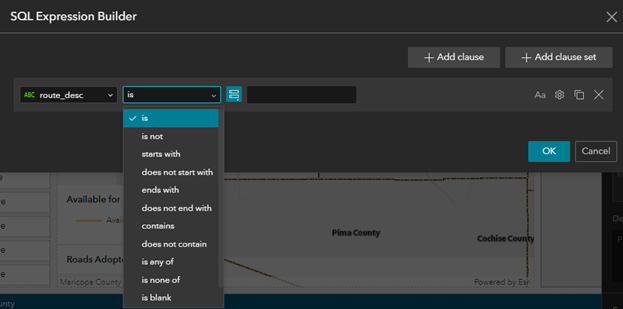
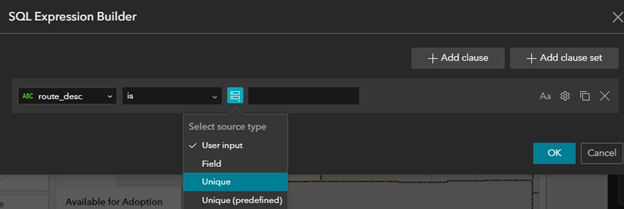
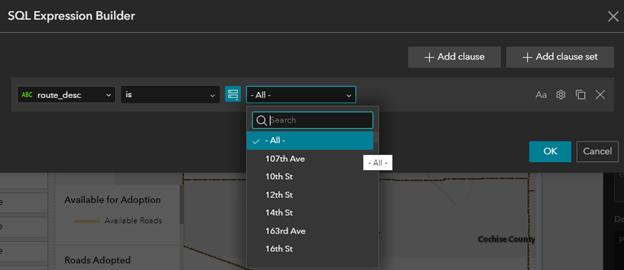
More Input Settings
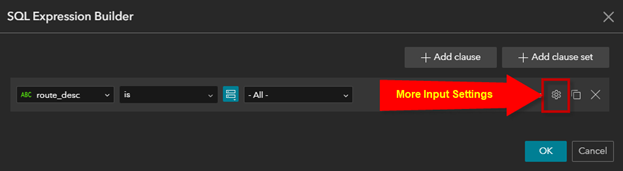
Ask for Values
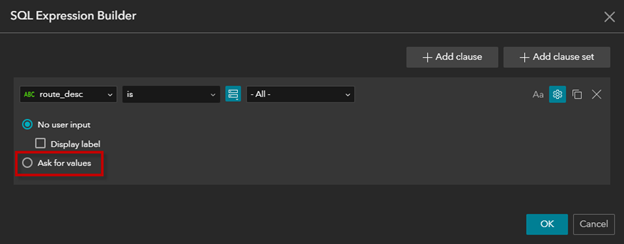
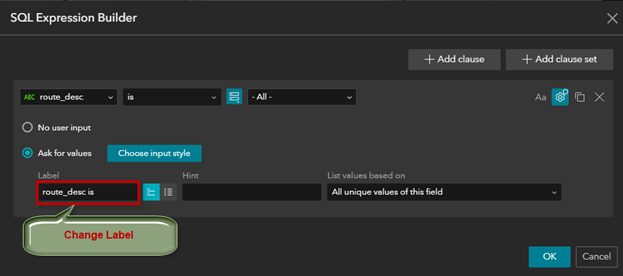
Label = Road Name is
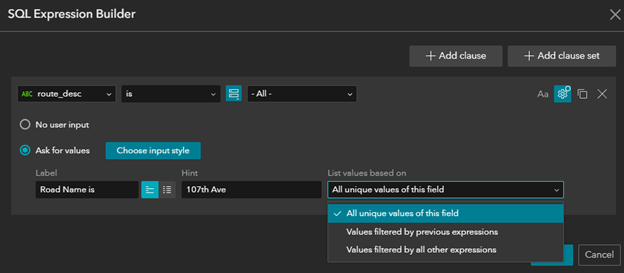
Hint = 107th Ave
List values based on All Unique Values of this field
OK
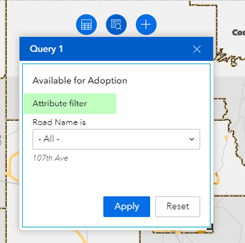
Add Label = Make a Selection
Description = Pick an Available Road from the drop-down list.
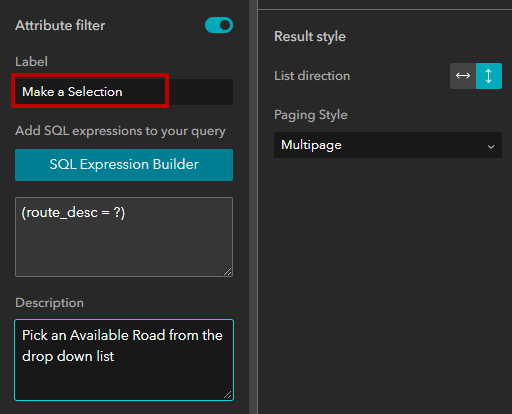
View Published Item
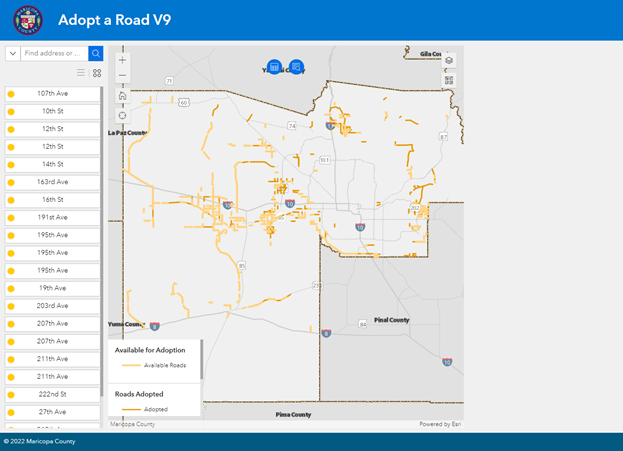
Hover over the Query Widget to see the Widget Name
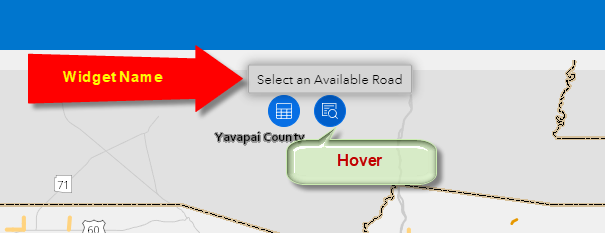
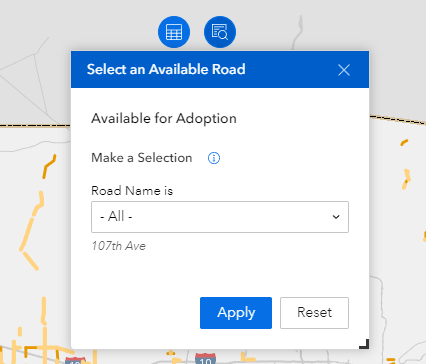
Hover over the “i” icon
This displays the Widget Description
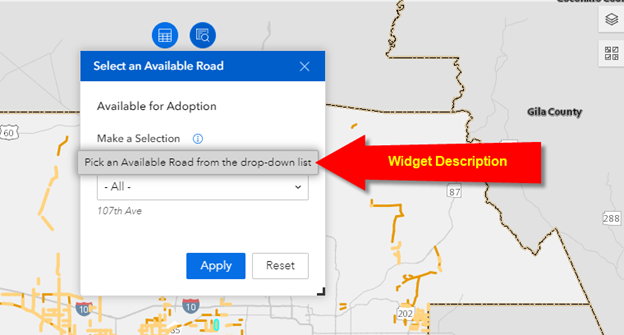
Expand the drop-down list
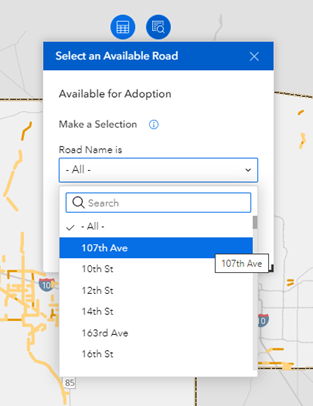
Select 107th Ave
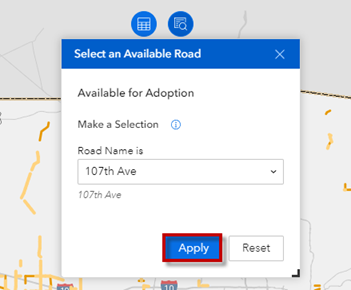
Open the Actions Menu
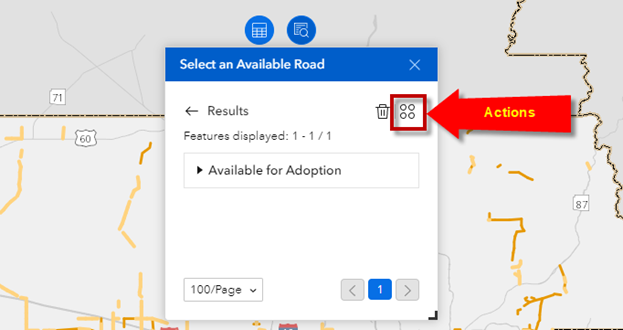
Zoom To
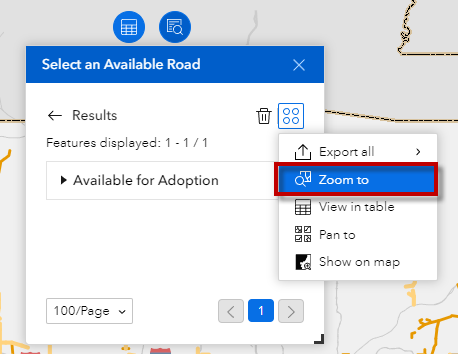
Map Zooms To 107th Ave
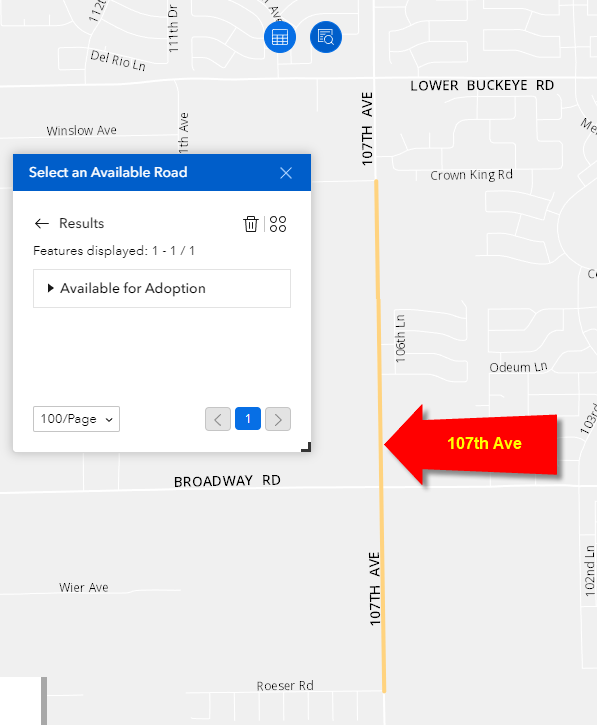
Show on Map
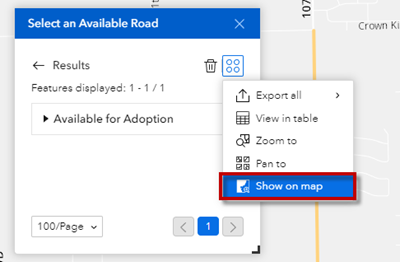
The selected feature is highlighted in yellow.
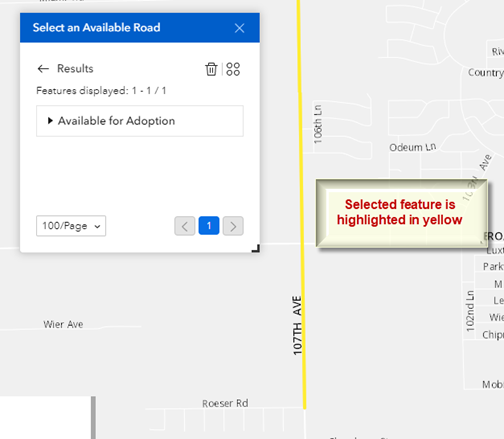
Expand the Arrow
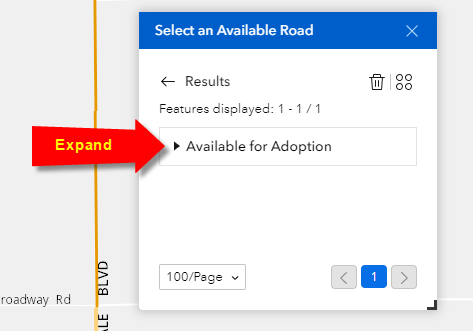
This opens the Popup Window for the selected feature
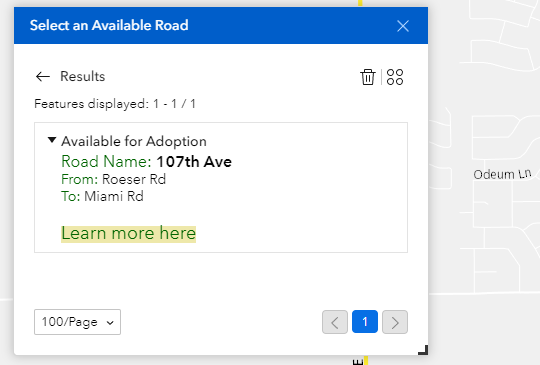
Go Back
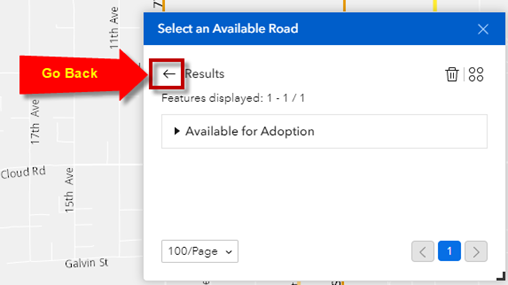
Select Road Name is 12th St
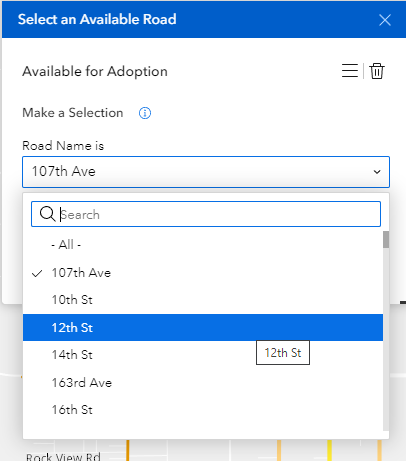
Apply
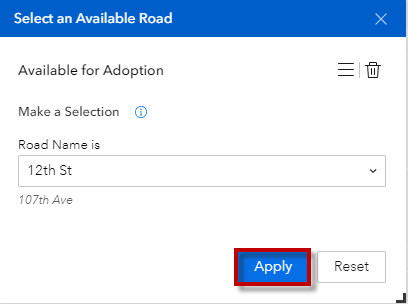
Notice, there are 2 results.
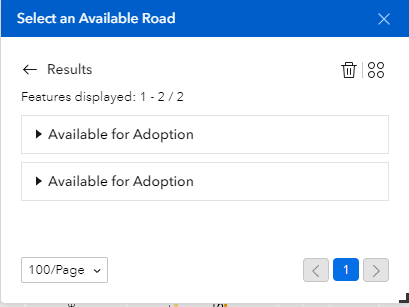
Zoom To
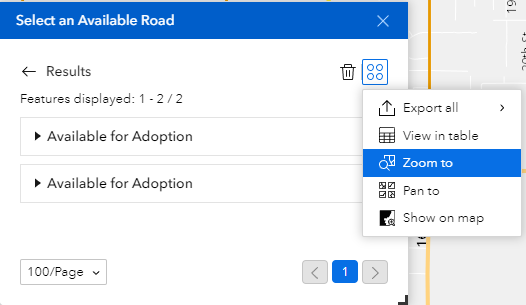
Show on Map
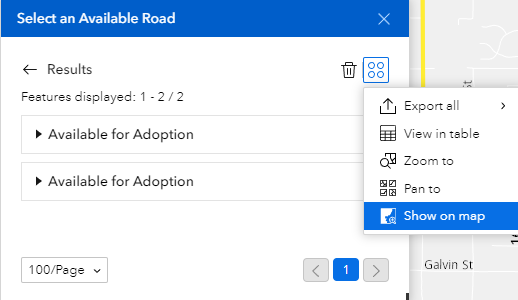
There are 2 results for 12th St