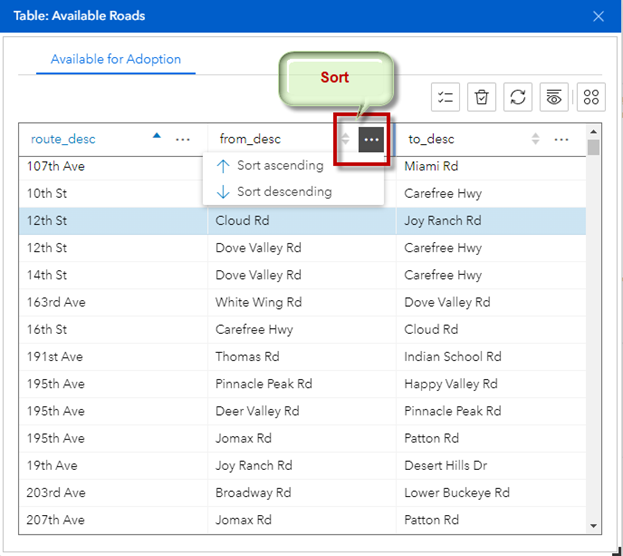Add the Table Widget
Add the Table Widget within the Widget Container
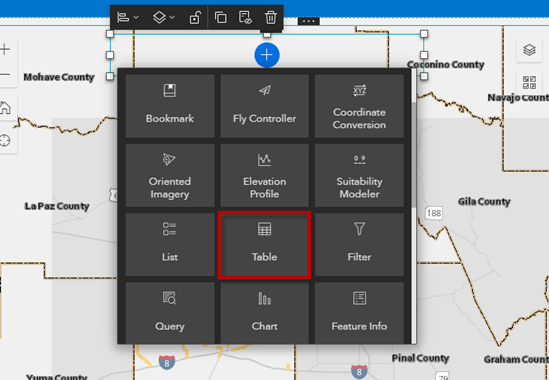
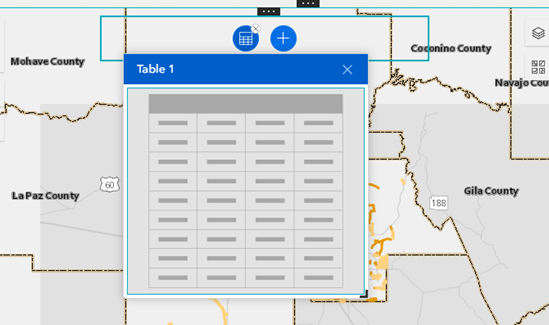
Table 1 | Content | New Sheet
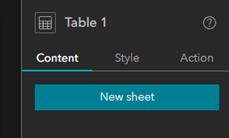
Select Data
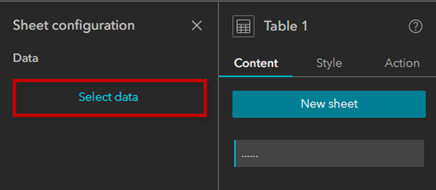
Expand Adopt a Road 2
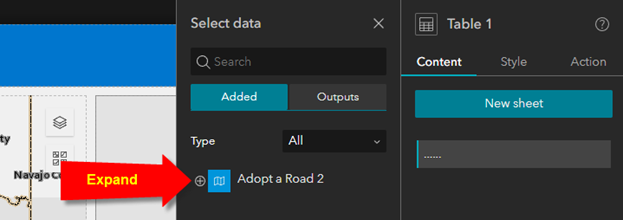
Select Available for Adoption
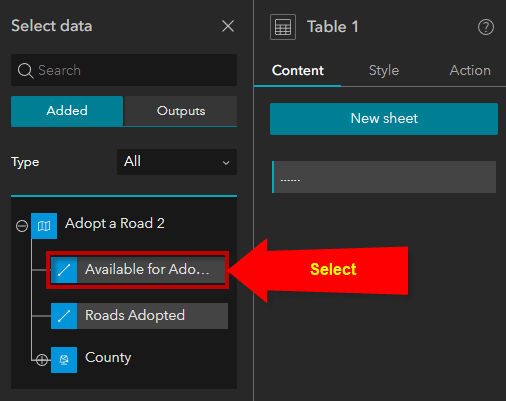
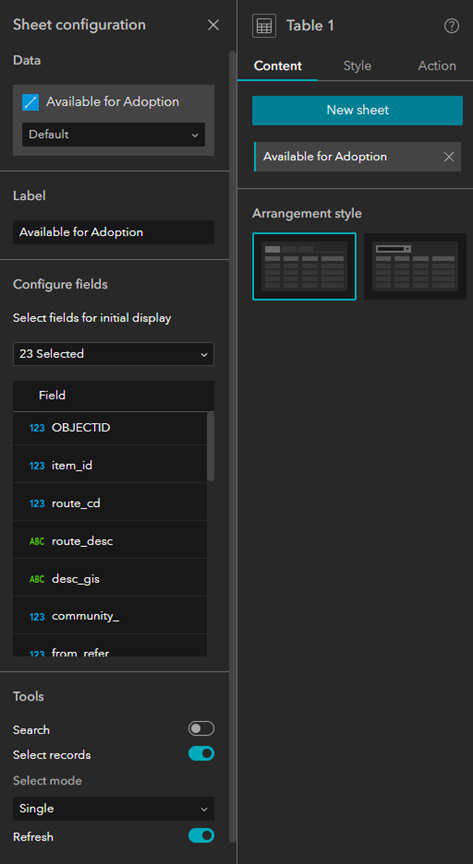
Expand the List of Fields
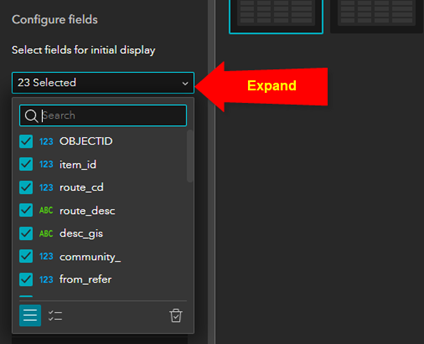
Uncheck all except these 3 fields:
Route_desc
From_desc
To_desc
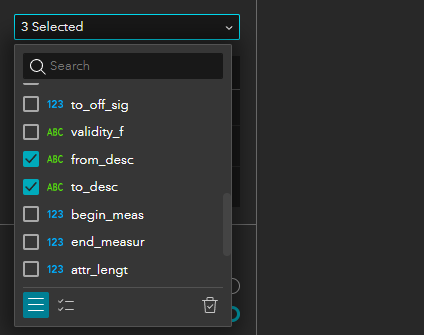
Resize the Table so that it shows 5 records.
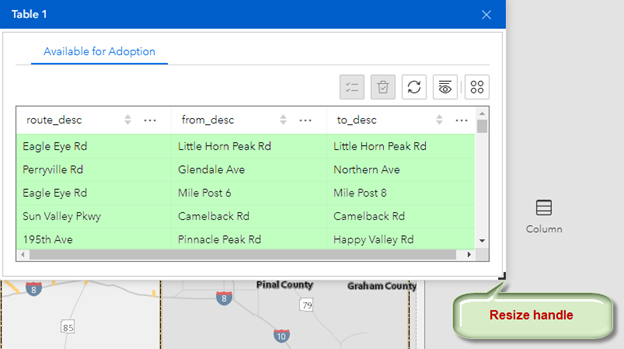
Rename the Table:
Table of Available Roads
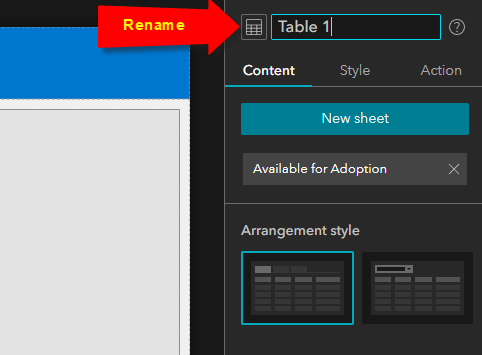
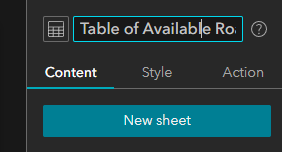
This will appear as your Widget Name.
When you hover over the Widget Icon, this name will appear.
View the Published Item
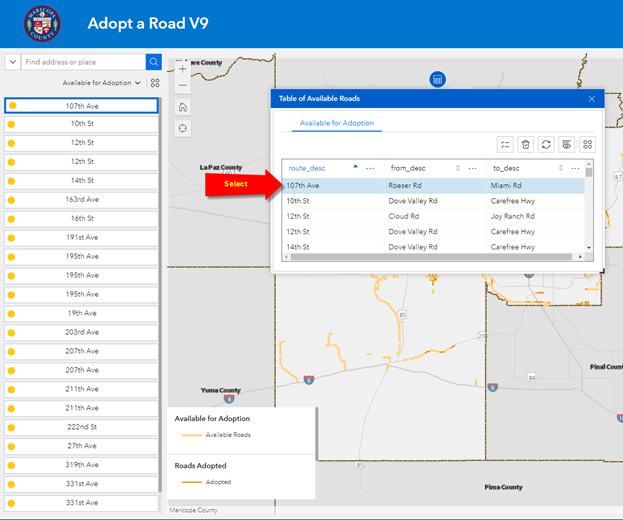
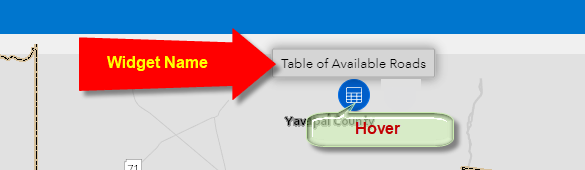
Open the Table Widget
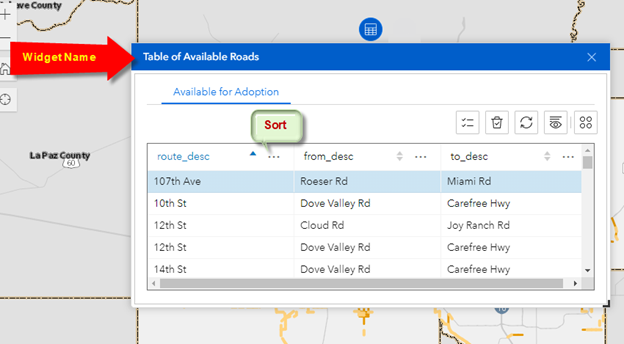
You can sort on any item.
Every item in the Table can be sorted: