Share your Survey
Select Survey 123 from the ArcGIS Online Menu
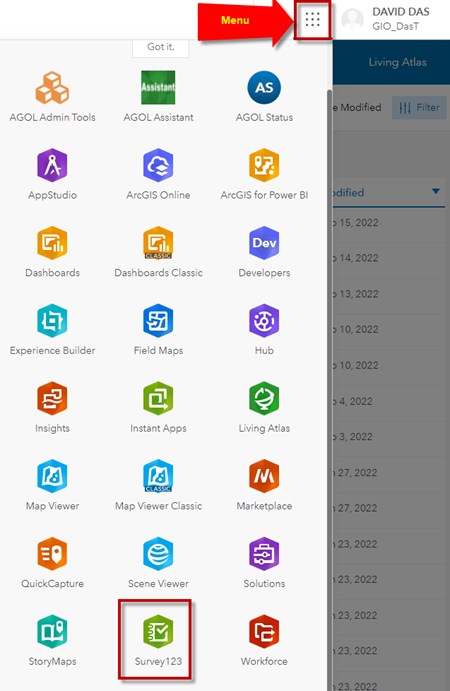
Your Adopt a Road Survey will appear under My Surveys
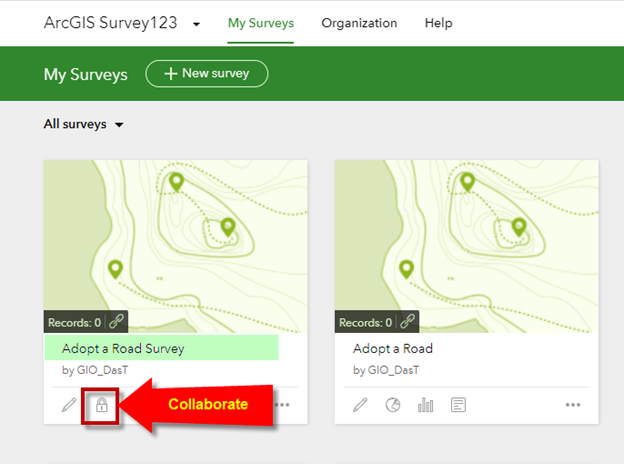
Click on the Collaborate Icon.
Who can submit to this survey?
Check Everyone (public)
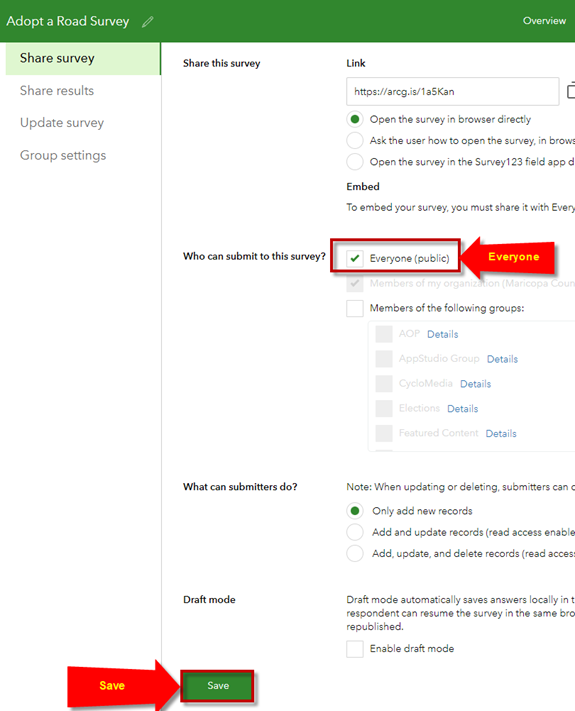
Save your changes.
This is the link to Share your Survey with Everyone
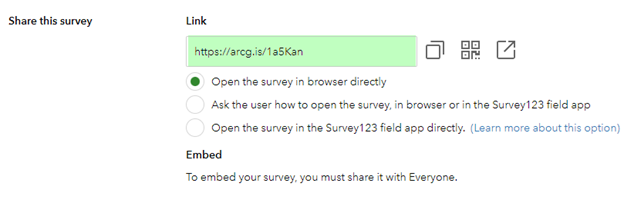
This link expands to:
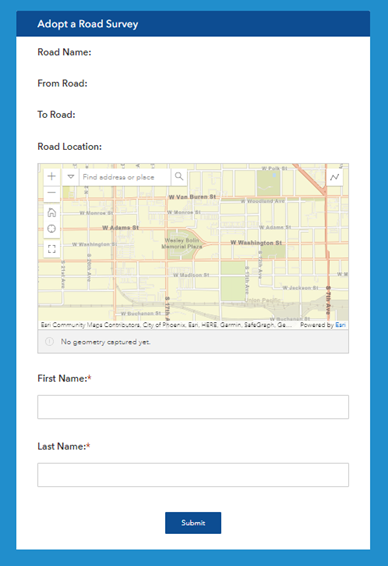
The Experience Builder Web App makes it far more elegant for the user to enter this Survey.
Many of the Survey Questions get auto populated when an Available Road is selected on the map.
Congratulations!
This completes the Experience Builder Tutorial.